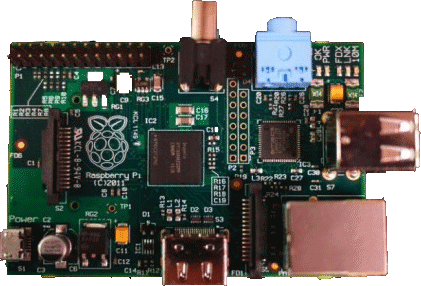
Many years ago I was involved in creating a Beowulf cluster. With the Raspberry PI this might again became a great possibility. My students learnt an enormous amount from being able to build such a cluster. By having small inexpensive computers the way to opened up to users to discover how all types of computer systems work. Instead of having to buy several servers, the same systems could be created for well less than £100. What can the added to the system? Would be developers are talking about adding touch screens and other devices to the Raspberry. The appeal is a machine that is very basic - that will teach the basics of computer hardware and software. The appeal of this machine might just see it appearing in every device you can think of.

Playing with this is very simple and in the first stages - if you mess up then it is very easy to reinstall the software from scratch onto your SD Card
Raspberry Pi is a trademark of the Raspberry Pi Foundation
