There are several choices - buy the bundle from Maplins - it gives a SD card pre installed
Full Instructions
Go to the Downloads section of the Raspberry PI website
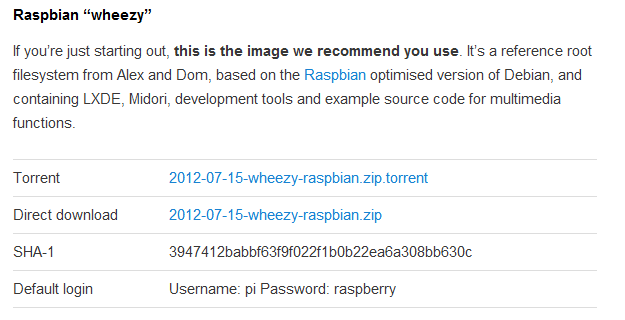
Download the file Raspbian or similar from the Raspberry website. Use either the torrent or the direct download. There is a SHA-1 number which is a checksum. The idea of this is you can check your file to ensure that it downloaded successfully. There are several different Operating Systems you can put in the card. This is just one that is availble.
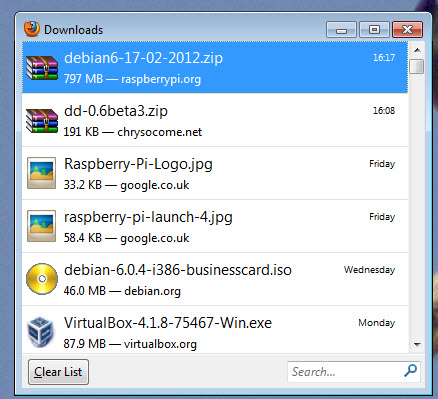
You may need to Unzip the file - this gives you a file called debian6-17-02-2012.img
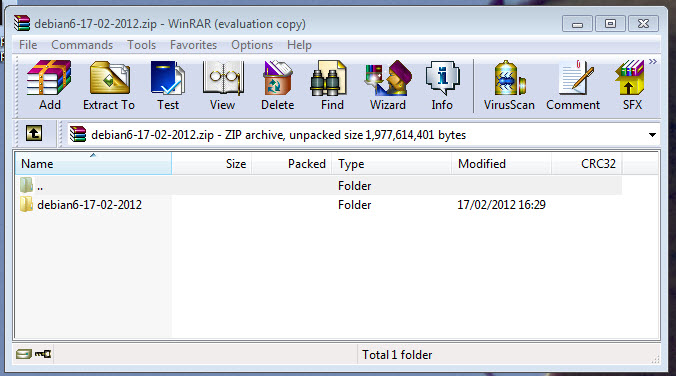
The next step is to move this onto an SD card of a Suitable size. This is nearly 1 GB. This file will need to be installed so you wil need a card of about 4Gb minimum and larger is probably better. I suggest 8Gb or 16Gb.
To get the image onto the SD card annother new program is needed dd for Windows
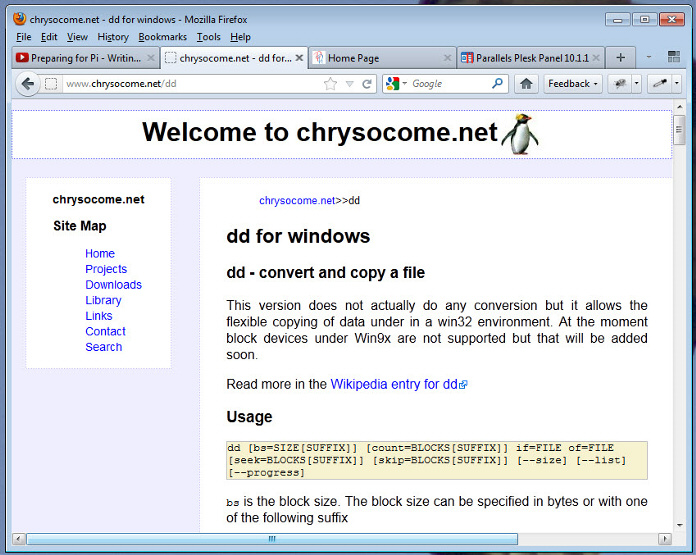
Scroll down the page
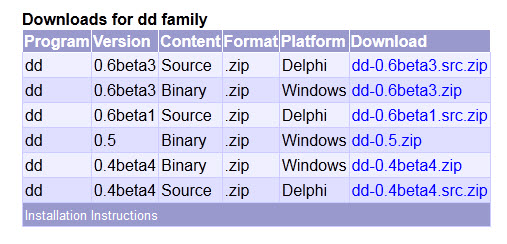
Select the file - dd-0.6beta3.zip
Unzip this
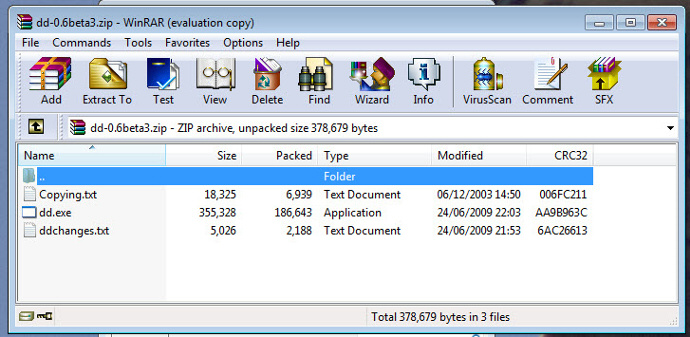
Now run this program
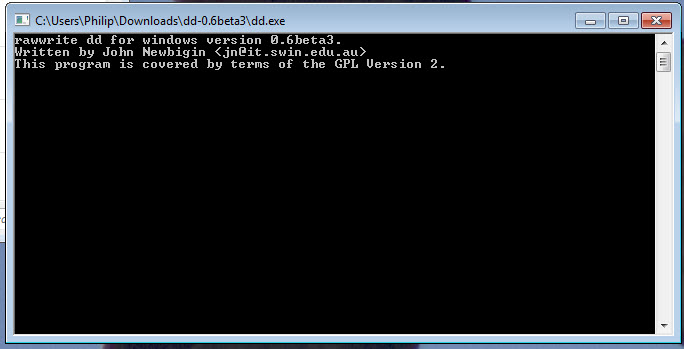
It is not very friendly looking. In fact dd is rather nasty so lets look at easier ways of installing the OS onto an SD Card Next
Raspberry Pi is a trademark of th Nexte Raspberry Pi Foundation
