- Go to the Raspberry Pi website Downloads
- Download Raspbian "wheezy"
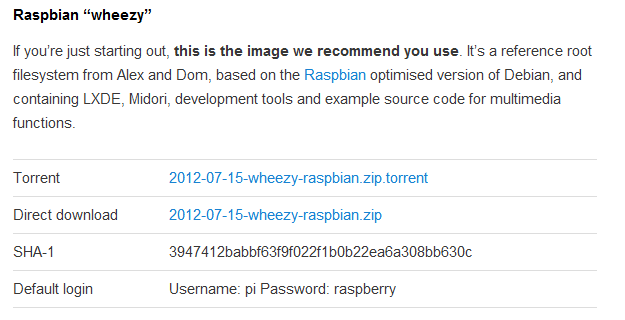
- Now go to the Image writer for windows web site and download this program.
- Place your SD card in an SD reader/writer attached to your PC
- Run Image writer for windows.
- Make sure you put in the drive letter of your SD Card
- Press Write and wait.
- When finished, extract your card and plug into the reverse side of the Raspbeery Pi.
- Plug in all the leads - Power last.
- Login as pi password raspberry
- Type startx to give you the Graphical Windows version of Linux or
- Start typing in Linux commands
- For the power to install programs and the like use the command su the type in the commands to install files.
Raspberry Pi is a trademark of the Raspberry Pi Foundation
